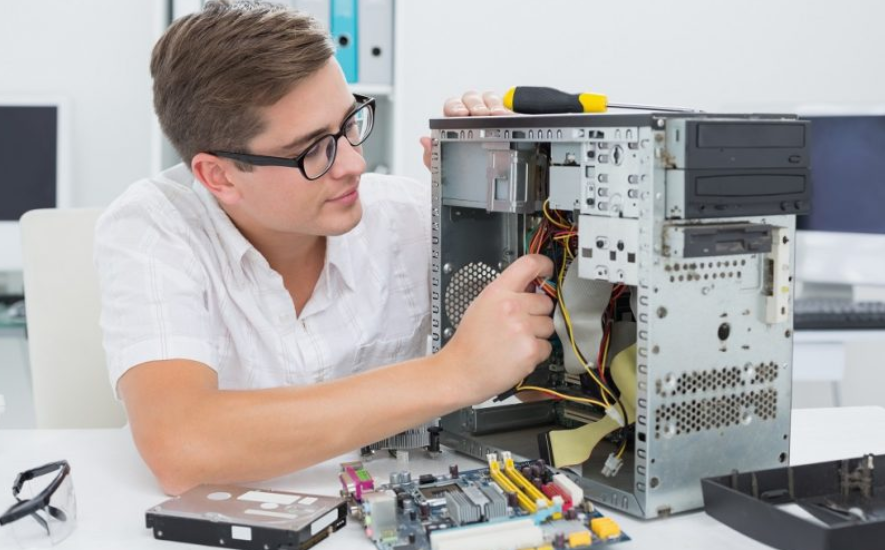Common Causes of Hard Drive Damage
In the interconnected digital landscape, hard drives play a pivotal role in storing and managing the massive amounts of data we generate daily.
However, these intricate storage devices are not impervious to damage. Understanding the technical aspects of hard drive vulnerabilities can help you take proactive steps to prevent data loss and maintain the longevity of your digital assets.
In this article, we will delve into the technical intricacies of the common causes of hard drive damage and explore mitigation strategies.
The Intricacies of Hard Drive Mechanisms
Before delving into the common causes of hard drive damage, let’s explore the technical mechanics of these devices. A hard drive comprises platters coated with a magnetic layer, read/write heads, an actuator arm, and a range of integrated circuits.
The data is stored in binary code as magnetized areas on the platters. The read/write heads access and modify this data, while the actuator arm positions them with remarkable precision.
Physical Impact and Shock
One of the primary threats to hard drives is physical impact and shock. The read/write heads of a hard drive hover mere nanometers above the platters’ surface. Any sudden jolt or impact, such as dropping a laptop, can result in a head crash.
This catastrophic event leads to the read/write heads physically contacting the platters, resulting in data loss and potentially rendering the drive unusable.
Overheating and Thermal Expansion
Hard drives are sensitive to temperature fluctuations. Excessive heat can lead to the expansion of components, causing misalignments and impairing the drive’s ability to read and write data accurately.
Conversely, rapid cooling can lead to contraction-induced stress. Maintaining a stable operating temperature within the manufacturer’s recommended range is crucial to prevent thermal-related damage.
Electrical Surges and ESD
Electrical surges, including those caused by lightning strikes and power fluctuations, pose a serious risk to hard drives.
These surges can damage integrated circuits, rendering the drive inoperable.
Additionally, Electrostatic Discharge (ESD) – the transfer of static electricity when handling components – can cause latent damage to sensitive circuitry.
Firmware and Logical Errors
Hard drives rely on firmware to manage data access and storage. Firmware corruption due to software glitches or malware attacks can lead to data corruption and drive malfunctions.
Logical errors within the file system, often caused by improper shutdowns or sudden power losses, can result in file corruption and drive issues.
Data Recovery and Mitigation Strategies
Understanding these technical causes of hard drive damage is the first step in preventing data loss. Implementing effective mitigation strategies can safeguard your valuable data.
Regular Backups and Data Redundancy
Creating regular backups is an essential aspect of data protection. Backing up data to external drives or cloud storage ensures that even in the event of a hard drive failure, your critical information remains accessible.
Surge Protection and ESD Measures
Using surge protectors safeguards your system from sudden electrical surges. Additionally, implementing anti-static measures, such as using grounding wristbands, minimizes the risk of ESD-related damage during hardware installations.
Temperature Control and Cooling Solutions
Monitoring and maintaining the operating temperature of your hard drive within recommended limits is vital. Adequate airflow and cooling solutions prevent overheating-induced damage, preserving drive performance and longevity.
Regular Firmware Updates
Keeping your hard drive’s firmware up to date is essential for optimal performance and security. Regular firmware updates provided by manufacturers often include bug fixes and enhancements that mitigate potential vulnerabilities.
Conclusion: Empowerment Through Technical Understanding
The intricate world of hard drives involves delicate mechanisms and precise interactions that dictate data accessibility and storage. By comprehending the technical intricacies of common causes of hard drive damage, you empower yourself to implement effective prevention measures.
At SFE Tech Greenfield Computer Repair, we recognize the significance of safeguarding your digital assets. Our technical expertise extends beyond diagnosing and repairing hard drive issues – we are dedicated to educating users on maintaining the health of their technology investments.
Remember, while understanding the technical aspects is crucial, a partnership with professionals who specialize in local computer repair, such as Greenfield Computer Repair, ensures that your hard drive’s vulnerabilities are mitigated expertly.
FAQs
Q: What are the common physical threats to hard drives?
Physical threats to hard drives include impacts, shocks, and vibrations. Dropping a laptop or mishandling a desktop system can cause the read/write heads to crash onto the platters, resulting in data loss and drive damage. To prevent such damage, handle your devices with care and consider investing in protective cases for laptops.
Q: How can I protect my hard drive from electrical surges and static electricity?
To safeguard your hard drive from electrical surges, use surge protectors for all connected devices. These devices prevent sudden power surges from damaging your components. Additionally, when working with your computer’s internal components, use anti-static measures such as grounding wristbands. These prevent Electrostatic Discharge (ESD), which can cause latent damage to sensitive circuitry.
Q: How can firmware and logical errors affect hard drive performance?
Firmware serves as the software interface that manages a hard drive’s operations. Corrupt firmware can lead to data loss, drive malfunctions, and compromised performance. Logical errors, often caused by abrupt power losses or improper shutdowns, can corrupt files and disrupt the file system. Regularly updating your hard drive’s firmware and employing proper shutdown procedures can help mitigate these risks.
Read article more crazynewspaper