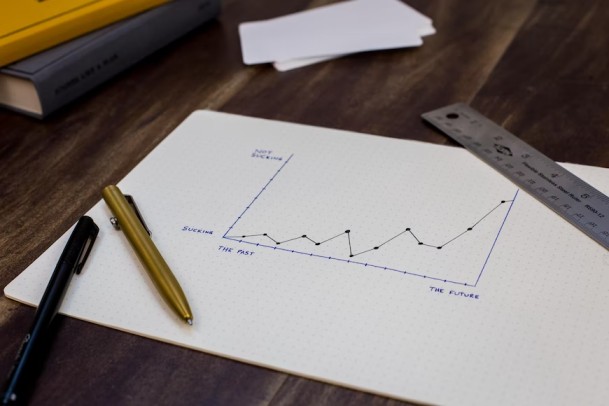What You Need To Know When Choosing BOM Management Software
When it comes to manufacturing, having a clear and accurate Bill of Materials (BOM) is crucial. A BOM is a list of all the parts, components, and materials required to create a product, and it serves as the blueprint for the production process. But as anyone who has worked in manufacturing knows, BOMs can be complex and constantly evolving. That’s where BOM management software comes in.
With the right BOM management software by PartAnalytics, you can streamline creating, updating, and sharing BOMs. It can help you track changes and revisions, ensure that the right parts are being used, and avoid costly mistakes. Choosing the right BOM management software is an important decision that can greatly impact the efficiency and accuracy of your manufacturing operations.
This blog post will cover what you need to know when choosing BOM management software.
We’ll discuss the key features, balancing ease of use with scalability, and the different pricing and deployment options available. By the end, you’ll better understand what to look for in a BOM management solution and how to make the right choice for your business. On the other hand, BOM management software by PartAnalytics can assist significantly.
Key Features to Consider When Choosing a BOM Software
- Integration with other systems: If your company uses other software, such as CAD or PLM, you’ll want to choose a BOM management software that can integrate with these systems. This can save time and reduce the risk of errors by eliminating the need to enter data manually.
- Support for different types of BOMs: There are different types of BOMs for different purposes, such as engineering BOMs, manufacturing BOMs, and sales BOMs. Make sure the BOM management software you choose can support the type(s) of BOMs you need.
- Industry-specific requirements: If your company operates in a regulated industry, such as aerospace or medical devices, you’ll need to ensure that the BOM management software you choose complies with relevant regulations. You may also have specific manufacturing processes or requirements that the software should support.
Ease of use
In addition to the features listed above, it’s essential to consider the ease of use of the BOM management software. After all, the software will likely be used by a large team, and you want to ensure it’s intuitive and easy to learn. Here are some factors to consider when evaluating ease of use:
- Intuitive interface: Software with a clean and straightforward interface can make it easier for users to navigate and find the information they need. Look for a solution with clear labeling and organized menus.
- Customizable workflows: Different teams or departments may have different workflows for managing BOMs. Look for BOM management software that allows you to customize the interface and create workflows to fit your needs.
- Training resources: Ensure the vendor provides training resources, such as documentation, tutorials, and webinars, to help users get up to speed. Some vendors may even offer on-site training or consulting to help you get the most out of the software.
Scalability
It is important to think about the future growth of your company. You want to avoid being in a position where you have to switch software a few years down the road because the current solution can’t handle the increased complexity or volume of your BOMs. Here are some factors to consider when evaluating scalability:
- A number of users: If you have a large team or plan to expand, you’ll need BOM management software to support many users. Make sure the vendor can accommodate your current and future needs.
- Size and complexity of BOMs: Consider the size and complexity of the BOMs you currently manage and any changes you anticipate. Choose software that can handle your current and future needs.
- Integrations with other systems: If you use other software, such as CAD or PLM, make sure the BOM management software you choose can integrate with these systems and scale as your needs change.
Pricing model
Regarding the pricing and deployment options available, there are several factors to consider, such as your budget, IT infrastructure, and whether you prefer an on-premises or cloud-based solution. Here are some options to consider:
- Pricing models: BOM management software can be priced in different ways, such as a one-time license fee, a subscription fee, or a pay-per-use fee. Consider your budget and the long-term costs of each pricing model.
- Deployment options: BOM management software can be deployed on-premises (i.e., installed on your servers) or in the cloud (i.e., hosted by the vendor). On-premises solutions may require more upfront hardware and IT infrastructure investment but can offer more control and customization. Cloud-based solutions are typically easier to set up and maintain but may have fewer customization options.
- Additional costs: Keep in mind that there may be additional costs beyond the initial purchase or subscription fee, such as training, customization, or integration with other systems. Make sure to factor these costs into your budget.
The Bottom Line
Choosing the right BOM management software is an important decision that can significantly impact the efficiency and accuracy of your manufacturing operations. Considering the key features, ease of use, scalability, pricing and deployment options, and customer support and resources when evaluating different solutions. By researching and reaching out to vendors for demos and more information, you can find BOM management software that meets your needs and helps you streamline creating, updating, and sharing BOMs.